The activity log
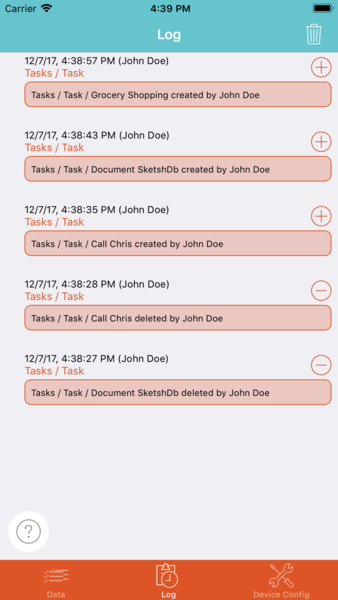 The activity log shows recent acitivty in your projects. This is especially useful if you are sharing projects with others becaus you can see what others did in the project.
The activity log shows recent acitivty in your projects. This is especially useful if you are sharing projects with others becaus you can see what others did in the project.
Changes since your last visit to the activity log are marked with a colored dot on the left side. The icon in the tab bar shows the number of recent changes. Only applies to changes not made by yourself!
When leaving the log view the colored dots will be removed.
Tapping on a log entry opens the input form for the selected record if the record has not been deleted meanwhile, the record is not a "system element" like a type or view and you are allowed to edit the rcord type, i.e. you have edit reights for at least one view of this type.
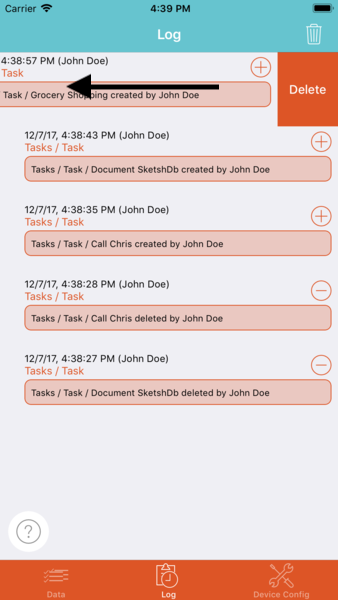 By wiping to the left over a list entry this entry can be removed from the list. This action will not delete the data record itself, only the log entry.
By wiping to the left over a list entry this entry can be removed from the list. This action will not delete the data record itself, only the log entry.
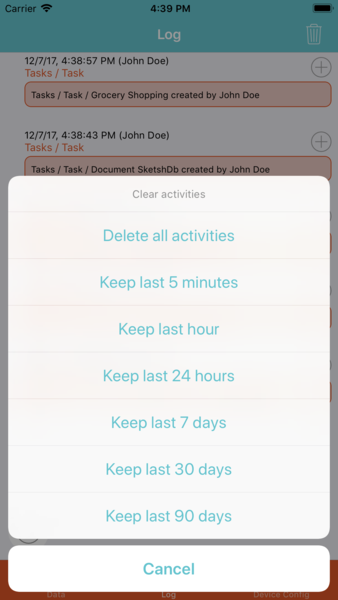 If you want to remove all or many log entries, then tap on the trash icon on the upper right. Afterwards you can choose, how many entries should be deleted.
If you want to remove all or many log entries, then tap on the trash icon on the upper right. Afterwards you can choose, how many entries should be deleted.
Removal of log entries only applies to the log entries on the current device!
 SketShDb
SketShDb